The Bryson-Denham problem is a classical minimum energy optimal control problem and is presented in Arthur E. Bryson and Yu-Chi Ho. Applied Optimal Control. Taylor Francis Group, 1975.. The formulation is the following:
where is the control signal.
Problem visualization
The problem can be visualized as a frictionless box moving sideways with the initial velocity of 1 m/s. The box is only allowed to move a maximum of m before it has to turn around. The box has to get back to the starting point after 1 second and it has to have the same velocity when it started but in the other direction. Below is a image visualizing the problem.
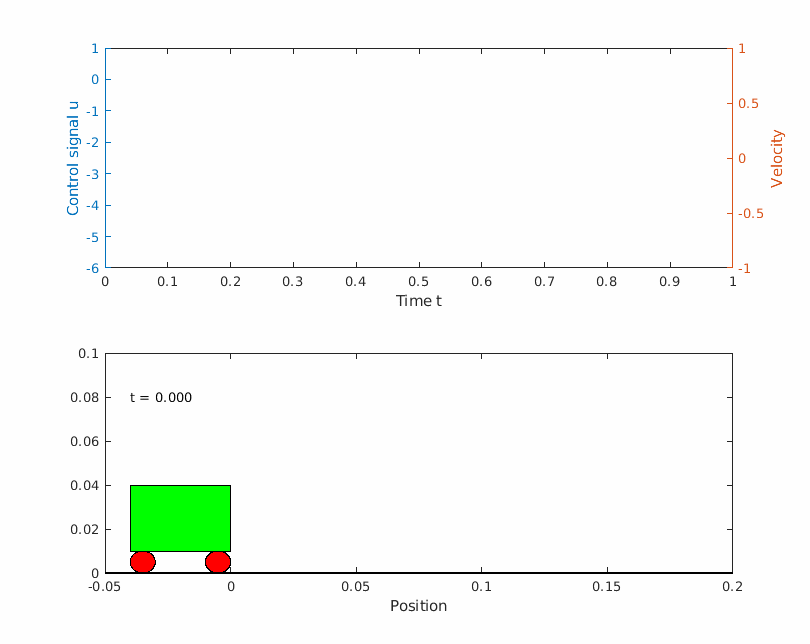
Solving the problem with Yop
The classic problem is a good starting point for the Yop toolbox. To solve the problem the following steps needs to be implemented. Firstly a model of the problem is needed, the model is usually it’s own matlab function file but can be implemented in other ways, see the YopSystem documentation. Then a YopSystem can be implemented where the number of states and control is specified, see the YopSystem documentation. After the YopSystem is implemented the optimal control problem can be formulated for the system, see the YopOcp documentation. With the optimal control problem formulated the solution can be found using the .solve() function, then the results can be plotted with the .plot() function.
Model
Creating the Bryson-Denham model from the problem formulation. For more information on how to implement models in Yop see the YopSystem documentation.
function [dx, y] = trolleyModel(time, state, control)
position = state(1);
speed = state(2);
acceleration = control;
dx = [speed; acceleration];
y.position = position;
y.speed = speed;
y.acceleration = acceleration;
end
Create the YopSystem
Creating a YopSystem with two state variables, one control input and the model brysonDenhamModel. See YopSystem for more information.
% Create the Yop system
bdSystem = YopSystem(...
'states', 2, ...
'controls', 1, ...
'model', @trolleyModel ...
);
Formulating the optimal control problem
Setting up the optimal control problem in Yop with YopOcp. The cost function and the constraints follow the problem formulation.
time = bdSystem.t;
trolley = bdSystem.y;
ocp = YopOcp();
ocp.min({ timeIntegral( 1/2*trolley.acceleration^2 ) });
ocp.st(...
'systems', bdSystem, ...
... % Initial conditions
{ 0 '==' t_0( trolley.position ) }, ...
{ 1 '==' t_0( trolley.speed ) }, ...
... % Terminal conditions
{ 1 '==' t_f( time ) }, ...
{ 0 '==' t_f( trolley.position ) }, ...
{ -1 '==' t_f( trolley.speed ) }, ...
... % Constraints
{ 1/9 '>=' trolley.position } ...
);
Solving the optimal control problem
Solving the optimal control problem with the .solve() function.
% Solving the OCP
sol = ocp.solve('controlIntervals', 20);
Plotting the results
Plotting the results with the .plot() function.
%% Plot the results
figure(1)
subplot(211); hold on
sol.plot(time, trolley.position)
xlabel('Time')
ylabel('Position')
subplot(212); hold on
sol.plot(time, trolley.speed)
xlabel('Time')
ylabel('Velocity')
figure(2); hold on
sol.stairs(time, trolley.acceleration)
xlabel('Time')
ylabel('Acceleration (Control)')
The resulting plots
Here are the resulting plots.
Matlab file
Whole code block to easily copy the problem.
%% Bryson Denham
% Author: Dennis Edblom
% Create the Yop system
bdSystem = YopSystem(...
'states', 2, ...
'controls', 1, ...
'model', @trolleyModel ...
);
time = bdSystem.t;
trolley = bdSystem.y;
ocp = YopOcp();
ocp.min({ timeIntegral( 1/2*trolley.acceleration^2 ) });
ocp.st(...
'systems', bdSystem, ...
... % Initial conditions
{ 0 '==' t_0( trolley.position ) }, ...
{ 1 '==' t_0( trolley.speed ) }, ...
... % Terminal conditions
{ 1 '==' t_f( time ) }, ...
{ 0 '==' t_f( trolley.position ) }, ...
{ -1 '==' t_f( trolley.speed ) }, ...
... % Constraints
{ 1/9 '>=' trolley.position } ...
);
% Solving the OCP
sol = ocp.solve('controlIntervals', 20);
%% Plot the results
figure(1)
subplot(211); hold on
sol.plot(time, trolley.position)
xlabel('Time')
ylabel('Position')
subplot(212); hold on
sol.plot(time, trolley.speed)
xlabel('Time')
ylabel('Velocity')
figure(2); hold on
sol.stairs(time, trolley.acceleration)
xlabel('Time')
ylabel('Acceleration (Control)')
%%
function [dx, y] = trolleyModel(time, state, control)
position = state(1);
speed = state(2);
acceleration = control;
dx = [speed; acceleration];
y.position = position;
y.speed = speed;
y.acceleration = acceleration;
end